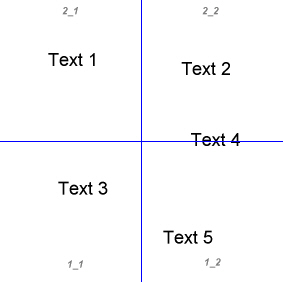
LorikDigital can create index files at the same time as tile generation.
You can either create a file for each tile, a global index, an index per entity and select the index type for each.
Depending on the type of index you select, you will be able to create:
A global index file: 1 single file
An index file per tile: 1 file per tile
An index file per entity :1 file per entity
Take the following example
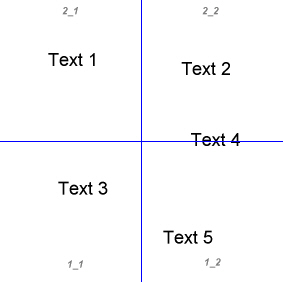
If you have to define an index for retrieving flat texts, you will get the following result:
|
Global index |
1 exported file |
|
|
Index per tile |
4 exported files containing texts of each tile, the position of the text in a tile being determined by the index point |
example for tile 1_2 :
|
|
Index par entity |
5 exported files corresponding to 5 existing texts. You have to use a unique value for index name (object ID for instance): if not, you will overwrite the previously created files |
|
Index files can be configured with configuration variables.
Click Manage/Index files menu et select the type of index to be generated.
Definition is identical whatever the index type.
Click Manage/Index files/Index per tile... menu.
Click  button for creating an index.
button for creating an index.
Select the type of index to be generated. Click [OK].
Up to 7 variables are to be set in order to get such an index file:
Index_files_content: this variable defines the content itself of the files. It consists in what is written in the files between the header and the trailer. The value of this variable will be evaluated and will be written to the file for each text. So you will get as many lines in the file as they are texts in the generation.
Index_files_description: this configuration variable can be freely configurated by the user selecting among variables list.
Index_files_header: this variable defines the part that will be evaluated at the beginning of the generation of one tile and written first in the index file.
Index_files_trailer: this variable defines the part that will be evaluated at the end of the generation of one tile and written last in the index file.
Index_files_name: this variable defines the name of the index files. You can also put the desired extension for the file in this variable. Please note that this name shouldn't be a constant for every tile but rather be defined thanks to a system variable that changes for each tile.
Index_files_folder: this variable defines the folder in which the index files will be saved.
Index zip archives name: this variable defines the name of the archive to be created
These 7 variables are configuration variables and so can be defined accordingly (see the "configuration variables" chapter).
The system variables that are mainly used to get information related to indexes are under the "Index files per tile" family.
In the case of index per entity, the program writes one file per entity.
In the case of global index, the program writes one row per entity in one single file.
In the case of index per tile, the program writes one file per tile taking into account the intersection of the tile and:
the bounding rectangle of letters for texts (red and green index marks are not taken into account).
the bounding rectangle of curves.
the symbol insertion point
Once defined the content of index file per tile, you can select Layer/Components and Family/Types.
Click  button in index files definition panel.
button in index files definition panel.
Select the dataset for which the index has to be created in the pop-up menu on top of this panel.
Then select Layer or Curve tab (or Text or Symbol tab) in order to make a selection on which the index has to be generated. If you leave [Global selection] checked, index will be created on all texts. If you check partial selection.
In the previous example, index will be generated on curves belonging PARK / Name family.
In order to ease this selection, contextual menu (right-click) has various options:
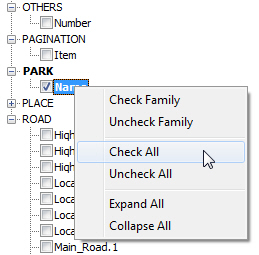
By default, [Create corresponding files] option and [Uncompressed] radio-button are checked.
You can uncheck [Create corresponding files] if you do not want to generate tiles and index files simultaneously.
You can select a standard compression checking [Compressed] radio-button.
Finally, you can create an index file archive whose name would have been previously defined using Index zip archives name variable.
In the Tile index files definition panel, the index file concerning texts is represented by a ![]() icon.
icon.
In the Tile index files definition panel, the index file concerning flat text is represented by a ![]() icon.
icon.
In the Tile index files definition panel, the index file concerning texts on curve is represented by a ![]() icon.
icon.
In the Tile index files definition panel, the index file concerning curves is represented by a ![]() icon.
icon.
In the Tile index files definition panel, the index file concerning symbols is represented by a ![]() icon.
icon.