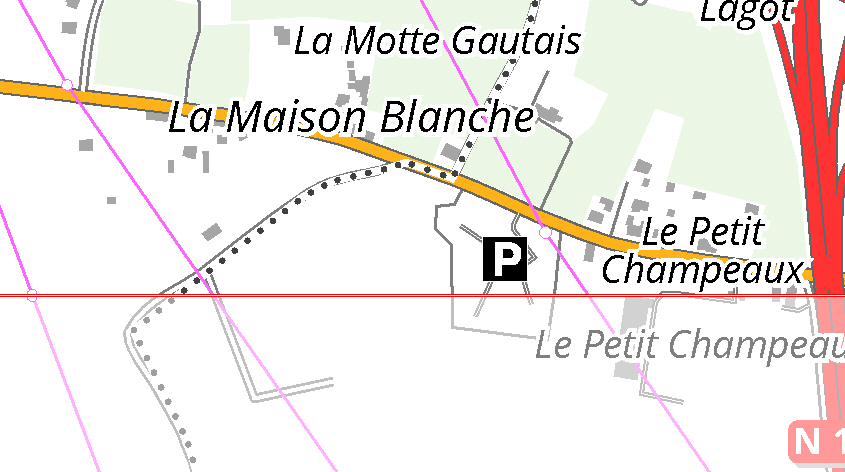
Once the program has opened the sheet, you have access to all the editing tools:
You can modify, delete or add any objects and also add images.
You can change the shape, the content, the associated type or the layer component of all objects.
You cannot modify or add types in the Graphical Template.
When you load a sheet the other sheets are displayed with a lower saturation:
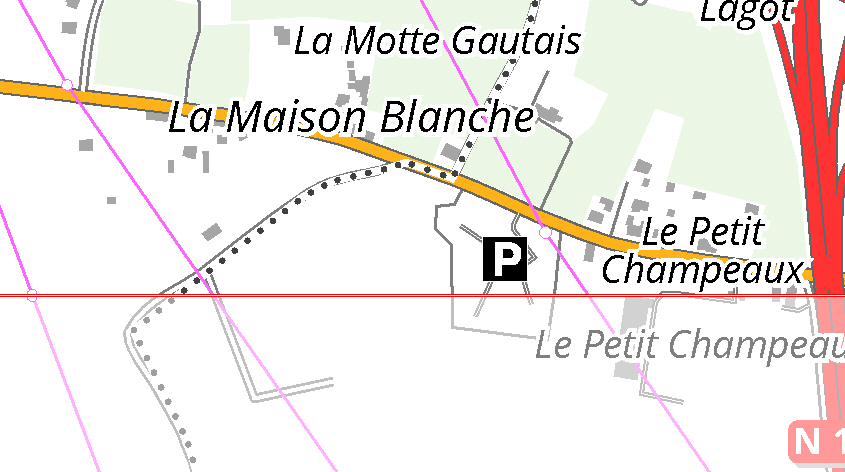
Objects placed across the limit can be edited.
Every time you make a modification you can save your work using the  icon, the File/Save menu or the [Ctrl]+s shortcut.
icon, the File/Save menu or the [Ctrl]+s shortcut.
During the first saving the sheet switches from the "Transferred" state to the "Edited" state if a modification had been made.
All modifications are saved into the database.
By default, objects placed across the limit are clipped and belong to the sheet. You can unclip curves by selected them and use the Objects/Sheet/Unclip active sheet limit option. If you want to clip again curves, select them and use Objects/Sheet/Clip with sheet limit option.
|
Clip with sheet limit option. (Default display, Lower saturation) |
|
|
Unclip active sheet limit option. (Unclip state, main saturation) |
|