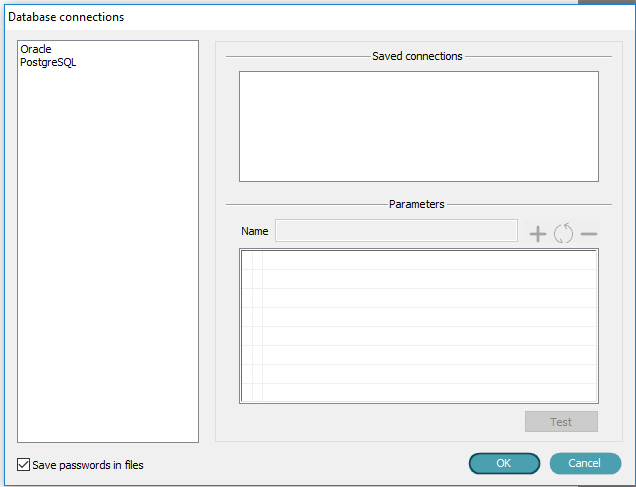
Database connections parameters can be saved in a database connections manager
When you click Manage/Database connections menu, the following panel displays:
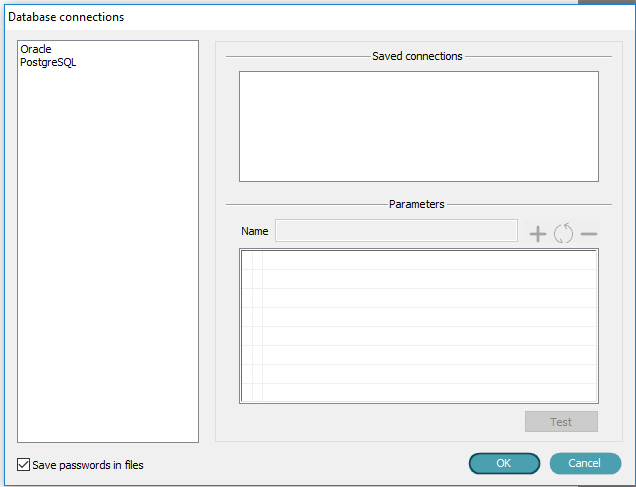
The following parameters have to be filled:
|
Oracle databases |
Database instance |
Self explanatory |
|
User name |
||
|
Password |
||
|
PostgresSQL databases |
Database name |
|
|
User name |
||
|
Password |
||
|
Schema |
||
|
Host name |
||
|
Host IP address |
||
|
Port number |
||
|
|
Name of the connection |
|
|
|
Add a new connection |
|
|
|
Modify the parameter of the selected connection |
|
|
|
Remove a saved connection |
|
|
[Test] |
When you click this button, the program tests connection validity |
|
|
|
If you check the box, the password is saved as all the other connection parameters. If you export GISLink transfer as *.xml file, password will be saved inside as well |
|
|
Saved connections |
List of saved connections |
|